A. Installing the dependencies on Debian Squeeze
1. CMake
sudo apt-get install cmake
2. pkg-config
sudo apt-get install pkg-config
3. GTK
sudo apt-get install libgtk2.0-cil libgtk2.0-cil-dev
sudo apt-get install libgtk2.0-0 sudo apt-get install libgtk2.0-dev
sudo apt-get install libgtk2.0-0 sudo apt-get install libgtk2.0-dev
4. Miscellaneous dependencies
sudo apt-get install swig
sudo apt-get install libjpeg62 libjpeg62-dev
sudo apt-get install libtiff4 libtiff4-dev
sudo apt-get install libjasper1 libjasper-dev
sudo apt-get install libpng12-0 libpng-dev
sudo apt-get install zlib1g zlib1g-dev
sudo apt-get install openexr
sudo apt-get install ffmpeg
sudo apt-get install libgstreamer0.10-0 libgstreamer0.10-dev
sudo apt-get install libv4l-0 libv4l-dev
sudo apt-get install libxine1 libxine-dev
sudo apt-get install libunicap2 libunicap2-dev
sudo apt-get install libdc1394-22 libdc1394-22-dev
sudo apt-get install libavcodec52 libavcodec-dev
sudo apt-get install libavutil49 libavutil-dev
sudo apt-get install libpostproc51 libpostproc-dev
sudo apt-get install libswscale0 libswscale-dev
sudo apt-get install libavfilter0 libavfilter-dev
B. Download the libcv libraries and untar it on a local directory. You can download it from here: http://opencv.willowgarage.com/wiki/
C. Compiling the libcv library and headers
cd /home/javier/Desktop/OpenCV-2.3.1/
mkdir release
cd release
cmake D CMAKE_BUILD_TYPE=RELEASE -D CMAKE_INSTALL_PREFIX=/usr/local -D BUILD_EXAMPLES=ON ..
My results:
-- General configuration for opencv 2.3.1 =====================================
--
-- Built as dynamic libs?: YES
-- Compiler: /usr/bin/c++
-- C++ flags (Release): -Wall -pthread -march=i686 -ffunction-sections -O3 -DNDEBUG -fomit-frame-pointer -msse -msse2 -mfpmath=387 -DNDEBUG
-- C++ flags (Debug): -Wall -pthread -march=i686 -ffunction-sections -g -O0 -DDEBUG -D_DEBUG -ggdb3
-- Linker flags (Release):
-- Linker flags (Debug):
--
-- GUI:
-- GTK+ 2.x: YES
-- GThread: YES
--
-- Media I/O:
-- ZLib: YES
-- JPEG: TRUE
-- PNG: TRUE
-- TIFF: TRUE
-- JPEG 2000: TRUE
-- OpenEXR: NO
-- OpenNI: NO
-- OpenNI PrimeSensor Modules: NO
-- XIMEA: NO
--
-- Video I/O:
-- DC1394 1.x: NO
-- DC1394 2.x: YES
-- FFMPEG: YES
-- codec: YES
-- format: YES
-- util: YES
-- swscale: YES
-- gentoo-style: YES
-- GStreamer: NO
-- UniCap: NO
-- PvAPI: NO
-- V4L/V4L2: Using libv4l
-- Xine: NO
--
-- Other third-party libraries:
-- Use IPP: NO
-- Use TBB: NO
-- Use ThreadingFramework: NO
-- Use Cuda: NO
-- Use Eigen: NO
--
-- Interfaces:
-- Python: YES
-- Python interpreter: /usr/bin/python2.6 -B (ver 2.6)
-- Python numpy: YES
-- Java: NO
--
-- Documentation:
-- Sphinx: NO
-- PdfLaTeX compiler: NO
-- Build Documentation: NO
--
-- Tests and samples:
-- Tests: YES
-- Examples: YES
--
-- Install path: /usr/local
--
-- cvconfig.h is in: /home/javier/Desktop/OpenCV-2.3.1/release
-- -----------------------------------------------------------------
-- General configuration for opencv 2.3.1 =====================================
--
-- Built as dynamic libs?: YES
-- Compiler: /usr/bin/c++
-- C++ flags (Release): -Wall -pthread -march=i686 -ffunction-sections -O3 -DNDEBUG -fomit-frame-pointer -msse -msse2 -mfpmath=387 -DNDEBUG
-- C++ flags (Debug): -Wall -pthread -march=i686 -ffunction-sections -g -O0 -DDEBUG -D_DEBUG -ggdb3
-- Linker flags (Release):
-- Linker flags (Debug):
--
-- GUI:
-- GTK+ 2.x: YES
-- GThread: YES
--
-- Media I/O:
-- ZLib: YES
-- JPEG: TRUE
-- PNG: TRUE
-- TIFF: TRUE
-- JPEG 2000: TRUE
-- OpenEXR: NO
-- OpenNI: NO
-- OpenNI PrimeSensor Modules: NO
-- XIMEA: NO
--
-- Video I/O:
-- DC1394 1.x: NO
-- DC1394 2.x: YES
-- FFMPEG: YES
-- codec: YES
-- format: YES
-- util: YES
-- swscale: YES
-- gentoo-style: YES
-- GStreamer: NO
-- UniCap: NO
-- PvAPI: NO
-- V4L/V4L2: Using libv4l
-- Xine: NO
--
-- Other third-party libraries:
-- Use IPP: NO
-- Use TBB: NO
-- Use ThreadingFramework: NO
-- Use Cuda: NO
-- Use Eigen: NO
--
-- Interfaces:
-- Python: YES
-- Python interpreter: /usr/bin/python2.6 -B (ver 2.6)
-- Python numpy: YES
-- Java: NO
--
-- Documentation:
-- Sphinx: NO
-- PdfLaTeX compiler: NO
-- Build Documentation: NO
--
-- Tests and samples:
-- Tests: YES
-- Examples: YES
--
-- Install path: /usr/local
--
-- cvconfig.h is in: /home/javier/Desktop/OpenCV-2.3.1/release
-- -----------------------------------------------------------------
D. Installing the libraries and headers
make
sudo make install
sudo make install
E. Our first opencv project with Eclipse
1. Open Eclipse and add a new 'Hello World' C++ project
3. For our first project we will just open and display an image. Include the following code in your main method:
Note that it is supposed that it exists a picture called 'gnu-linux.jpg' on the folder /home/javier/Desktop/
Compile your project and run it. If you have have problems running your project:
error while loading shared libraries: libmytestsharedlibrary.so: cannot open shared object file: No such file or directory
Create the following file :
/etc/ld.so.conf.d/opencv.conf
Add the following line:
/usr/local/lib
And execute the following command:
sudo ldconfig
Explanations about all this process can be found as well in my previous post.
If everything went ok the system should have prompted your picture:
RESOURCES
Books:
http://www.amazon.com/Learning-OpenCV-Computer-Vision-Library/dp/0596516134
http://www.packtpub.com/opencv-2-computer-vision-application-programming-cookbook/book
Webs
http://opencv.willowgarage.com/wiki/








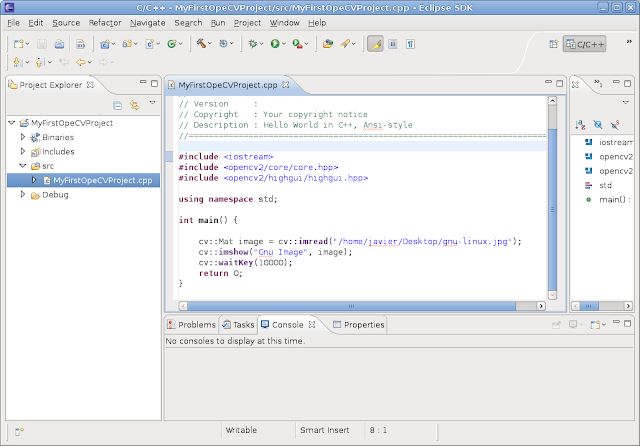










0 comments:
Post a Comment